JavaScript is an essential programming language for web development. It empowers developers to create interactive, dynamic, and responsive web applications. In this comprehensive guide, we will delve into JavaScript’s key concepts, explore real-world examples, and provide code snippets to help you become a proficient JavaScript developer.
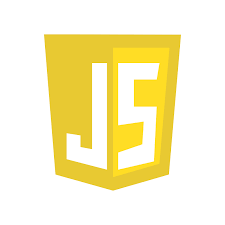
1. Introduction to JavaScript
Js is a high-level, dynamically-typed scripting language primarily used for web development. It runs in web browsers and allows you to manipulate the Document Object Model (DOM), which represents the structure of a web page, and handle user interactions.
Including JavaScript in HTML
To use JavaScript in a web page, you need to include your JS code within an HTML document. You can include it in the <head> or <body> section of your HTML. Here’s how you can do it:
<!DOCTYPE html>
<html>
<head>
<title>My JavaScript Example</title>
<script src="myscript.js"></script>
</head>
<body>
<!-- Your HTML content goes here -->
</body>
</html>In this example, we link an external JS file, myscript.js, using the <script> tag.
Your First JavaScript Program
Let’s create a simple JavaScript program that displays a “Hello, World!” message in the browser’s console:
// myscript.js
console.log("Hello, World!");When you open your web page and inspect it using the browser’s developer tools, you’ll see the “Hello, World!” message in the console. This is a basic way to output information in JS.
2. Variables and Data Types
JS supports various data types, including numbers, strings, booleans, arrays, and objects. Here’s how you can declare and use variables of different types:
Example: Using Variables
// Declare variables
let name = "John";
let age = 30;
let isStudent = false;
let favoriteFruits = ["apple", "banana", "orange"];
let person = { name: "Alice", age: 25, isStudent: true };
// Output variables
console.log("Name: " + name);
console.log("Age: " + age);
console.log("Is a student: " + isStudent);
console.log("Favorite fruits: " + favoriteFruits.join(", "));
console.log("Person: ", person);3. Functions
Functions are reusable blocks of code that perform specific tasks. They can accept parameters and return values. Here’s an example of a simple function:
// Function to add two numbers
function addNumbers(a, b) {
return a + b;
}
let result = addNumbers(5, 3);
console.log("Result: " + result);4. Conditional Statements
Conditional statements allow you to make decisions in your code. The most common conditional statement is the if statement. Here’s an example:
let temperature = 25;
if (temperature > 30) {
console.log("It's hot outside!");
} else if (temperature > 20) {
console.log("It's a pleasant day.");
} else {
console.log("It's a bit chilly.");
}5. Loops
Loops are used to execute a block of code repeatedly. One common loop in JS is the for loop:
for (let i = 0; i < 5; i++) {
console.log("Iteration " + i);
}6. Event Handling
JS can respond to user actions on a webpage. This is done through event handling. For example, you can trigger an alert when a button is clicked:
<button id="myButton">Click me</button>
<script>
// Add a click event listener
document.getElementById("myButton").addEventListener("click", function() {
alert("Button clicked!");
});
</script>7. Working with the Document Object Model (DOM)
JavaScript’s true power shines when working with the DOM. You can manipulate and modify HTML elements on a page dynamically. Here’s an example of changing the text of an HTML element using JS:
<p id="myParagraph">This is a paragraph.</p>
<script>
// Change the text of the paragraph
document.getElementById("myParagraph").textContent = "Updated text.";
</script>8. Asynchronous JavaScript
JS is single-threaded, but it can handle asynchronous operations using callbacks, promises, and async/await. For instance, you can use the fetch API to make asynchronous requests to a server and handle the response:
fetch('https://jsonplaceholder.typicode.com/posts/1')
.then(response => response.json())
.then(data => console.log(data))
.catch(error => console.error(error));9. Conclusion
JS is a versatile language that opens up endless possibilities for web development. In this guide, we’ve explored the fundamentals, including variables, functions, conditional statements, loops, and event handling. We’ve also touched on DOM manipulation and asynchronous programming.
This is just the beginning of your JavaScript journey. Practice, explore, and build exciting web applications to master this language. Happy coding!
With the concepts and examples provided in this blog post, you’re well on your way to becoming a proficient JavaScript developer. JS is a powerful language, and continuous practice and exploration will help you leverage its full potential in web development.